Lights, cameras, filters: Top free photo-editing apps

Most folks who love photo-taking with their smartphone camera would know that pressing the shutter is only half the effort. The rest comes from manipulation, and only the best editing apps will suffice.
True aficionados will know that it’s never enough to have only one editing app for filters and effects. We’ve put together a list that should cover just about every editing requirement you might have, ranging from the hardcore granular stuff to the fun and silly stickers.

To summarise the experience of using Google-owned Snapseed, it’s like having pro camera controls applying to already-taken photos.
The 29 tools and filters include a wide range of manipulation techniques, including basic functions such as cropping and brightness tuning, alongside advanced features like spot healing and lens blur.
Snapseed doesn’t gate any of their tools behind a paywall, which is key in what makes it so popular among both enthusiasts and serious photographers. The latest version saw plenty of bug fixes and support for phones with Dark Mode.
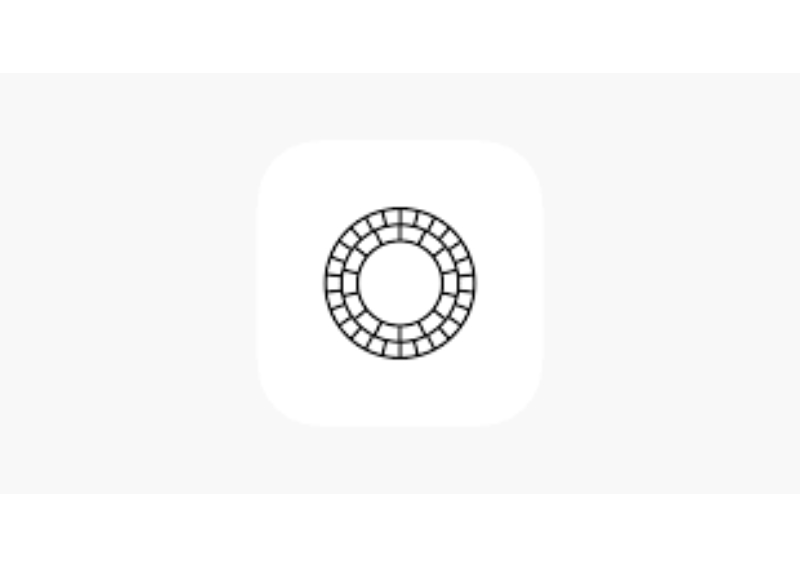
While VSCO comes with social sharing features and its own social network, it is better known for its expressive filters and detailed photo-editing software. It was the precursor editing app that helped made mediocre photographers become photo-taking prodigies.
VSCO offers granularity over basic controls like Tone, Brightness, Contrast, and more. Today, the app comes with a free basic version that kept almost all of its original editing suite, with an option to subscribe for a US$30 (S$41) yearly membership to unlock video editing and other more advanced photo editing features.

There’s no way we can talk about professional-like photo editing without mentioning Adobe’s mobile version of Lightroom. The photo editing app adopts an easy-to-understand, step-by-step interface so you’ll never miss any aspect of photo manipulation.
It hosts plenty of basic and advanced editing features like ‘removing’ chromatic aberration and applying lens correction. The healing brush is a premium feature that costs US$7 a month to unlock, but you could always combine Lightroom with any of the professional-like photo editing apps above to get a full suite.

As a free-to-use, all-in-one selfie editing app, Facetune2 should be your first stop for selfies before adding on other filters. The app offers extremely detailed retouching tools for just about every existing facial feature, starting from your smile to the fullness of your lips.
That's even before you start removing the odd zit or pimple, or begin applying face smoothening techniques. If you edit selfies for a living, you can consider unlocking its advanced features, like adding Contact Lenses with an effect or adding Studio Lighting, for a yearly subscription of US$49 (or a one-time payment of US$99).

Ulike is a selfie editing app created by ByteDance, the same company that owns TikTok. The selfie-editing app adheres to East Asian beautification standards, with a wide variety of editing tools for face shape, skin tones, and even the slant that shapes our eyes.
The edits look amazingly natural, even though all of the controls are manually operated. There's the option to pay for automatic overall enhancement at a press of a single press of a button, for approximately US$21 a year.

SNOW, in a nutshell, is a photo-editing app that incorporates all the basic editing tools to benefit its core feature - beautification.
After you're done reshaping, contouring, and adding on digital makeup to great detail, the menu guides you through all other basic tools that focus more on composition (cropping), personalisation (borders), and filters, before you start adding effects and stickers.
In a way, it's an all-in-one, integrated photo-editing app primarily for selfies. The app is entirely free to use, with every feature (including its makeup adjustments) being accessible right from the get-go

Given the reputation of Photoshop's desktop version, you'd be forgiven if you thought the app as an equal for photo editing.
Adobe's Photoshop Camera is more of a filter applicator (called lenses here), where it allows the user to channel their inner Andy Warhol through a wide range of psychedelic filters.
We can't deny how show-stealing the app can be with its 80 eye-catching filters that throw subtlety out of the window.
According to Adobe, it uses AI-powered editing to apply the filters correctly, so there are very little adjustments needed beyond picking your favourite look.
Also, being Adobe, they've got the chops to collaborate with celebrities, putting some star power behind the app - such as the "limited edition" Billie Eilish filters - instead of just a collection of those made by the average Joe.
Do note that if you're on the Android platform, the app only seems to be available in the Play Store when accessed with a Samsung device.

B612 might be marketed as a selfie-and-filter editing app, but its impressive array of stickers, sparkles, and effects is what makes the app the de-facto choice in social media content creation. It gamifies both photo and video selfies with thousands of stickers and filters.
There are dozens of templates for face-first short videos with minigames, and it casually throws in a beautification editor in the mix. This is the app to get if you want to step up your TikTok or IG video-making game.

Moving away from the hyperrealistic AR - and AI-powered effects is 1998 Cam, a great retro filter app for folks who want a quaint, nostalgic look on their resulting photos.
The retro aesthetic is dominant enough to fool viewers, thanks to the natural-looking light leaks and other minor touches each filter delivers.
What makes this app better than other retro editing apps? 1998 Cam's is far more comprehensive, with more than 100 filters dedicated to this vibe with varying appearances, moods, and effects.
You can get a pro version with more filters and effects via a one-time payment of US$59, or at US$27 per year.
This article was first published in Hardware Zone.