The best gadgets and tools for the perfect work-from-home geek setup

Free can only get you so far and while we’re definitely all set with geeking out in our rooms with an ever-growing catalogue of free entertainment to consume wholesale, many of us still have to put on our work shirts to show up on webcam meetings, and so on.
As such, Geek Culture has got your back with a list of some of the best gadgets to enhance your WFH setup.
No more beefy keyboards, mice and whatnot; it’s time to make space for food, drink, and your cat or dog to accompany you during your working hours with a cleaner (and more powerful) workspace.
And not surprisingly, there’s one convenient place to get them all – Amazon.sg.
Since there are quite a lot of items here, we’ll cut right to the chase and give you the lowdown on some of our favourite tech that might beef up your WFH situation.

Let’s start things at the top. If you’re in need of a new laptop to get some work done, the Acer Aspire 5 might be one of the better mid-range 15-inch options available.
While being super slim at just 17.95mm thick, it packs quite the punch, equipped with a 10th gen Intel i7 processor to allow you to be on top of things.
Not only that, it can function as a decent gaming device once you knock off, thanks to a respectable 4GB RAM and an NVIDIA GeForce MX250 GPU. Plus, it supports USB-C so it’s definitely up to date with any of your devices that might have that connectivity option.

If you’ve added the above option to your cart, or already have a laptop, then perhaps consider propping it up to a comfortable eye level with this laptop stand by Rain Design.
This slim but sturdy stand not only enhances your laptop’s ergonomics, but it also doubles up as a heat sink thanks to its aluminum build.
A laptop is great but it is only one screen, and if a stand just won’t cut it for you, then perhaps a full-on monitor will do. This one by ASUS is one of the more solid options on Amazon.sg in our books, with a 34-inch near bezel-less curved display with a 100Hz refresh rate.
Of course, that spells acres of space on your screen to allow for multiple tabs and windows to be opened, and also makes for a pretty decent gaming experience.
In addition, it also features an 8W Harman Kardon speaker for some decent audio, as well as a Qi Wireless charger to charge your smartphone with.
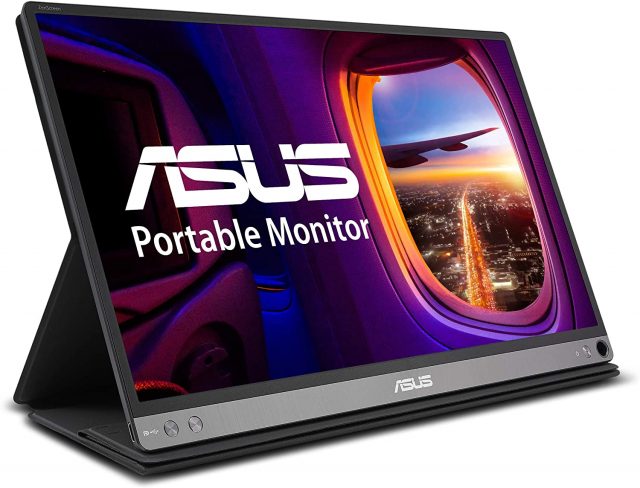
If traditional, bulky monitors just aren’t your thing, then perhaps a portable one might just do the trick. Again, ASUS could help fill that void thanks to its new ZenScreen.
This nifty accessory has the interesting feature of drawing power straight from your laptop by way of a USB-C cable, which makes it a great extension without having to use up a precious power socket slot in your room.
It also features automatic screen orientation, which makes it great for both landscape and portrait modes. Furthermore, despite its bulky exterior, it’s actually pretty light compared to most other traditional monitors, weighing just 780 grams.

Another essential to your workstation is, of course, the keyboard.
Without a good one, you probably won’t be able to get as much work done. The Razer Blackwidow Elite, despite being primarily a gaming keyboard, also serves as a great standard one.
It comes with mechanical switches that can be switched out to suit your liking, but in essence, regardless of the switch you use, the typing experience here is pretty great.
It also comes with dedicated media buttons, inclusive of a volume dial, which is always handy, as well as a much-needed wrist rest for working long hours. Also, if you’re a fan of RGB, this might be up your alley.
If the Razer Blackwidow Elite is a tad much for your tastes, perhaps the more subtle, value-for-money, and ultimately more versatile Logitech K480 might be a more attractive alternative.
While it might not have as good an overall typing experience as the Blackwidow Elite, the K480 more than makes up for it in terms of ability to connect to a slew of devices, including your laptop, desktop, and even tablets and smartphones (it even has a little dock to house the latter two for your convenience).
The K480 allows for three devices to be synced simultaneously, and switching to them only requires you to turn a dial. Pretty nifty, if we say so ourselves.

Keyboards are but one half of the ultimate WFH setup. A good mouse completes the deal, and should also last you well beyond this quarantine period.
The SteelSeries Rival 600 is certainly one of the more durable mice out there that can function well in both conventional and gaming scenarios.
It comes with 7 programmable buttons for easy macros, and tracks really well with a 12,000 CPI sensitivity. Also, it can withstand about 60 million clicks, which means it can take quite the beating for a good few years.

While a new mouse is always a welcome addition to the desk, having one more cable to worry about might not be. As such, wireless mice are all the rage these days, and the Razer Mamba Wireless is definitely among the best.
The Mamba Wireless sports an ergonomic shape that feels great to grip, without straining your hands too much. If you’re skeptical about the connectivity of it, being a wireless mouse and all, you need not worry, as its sensor is actually one of the most precise out there.
Furthermore, it comes with a massive 50-hour battery life, so you’re definitely good to go for quite some time with this mouse.
We imagine many of you to be bringing home work laptops, phones, and all manner of accessories to ensure your WFH setup is up to speed.
Perhaps one of the more handy items on this list that could breathe some fresh air into your (probably) cable-heavy setup is this USB-C hub by Ugreen.
Just to give you an idea, this one comes with five ports, excluding the USB-C output:
If the connectivity options above just aren’t enough for you, here’s another one that is about double the amount, with an even wider array of ports to suit more needs. Just to give you an idea, here are the ports available:

To get any work done at all, a good Wi-Fi connection is essential, channeled through a good mesh router. As such, the ASUS ROG Rapture GT-AC5300 might be one of the more solid options on Amazon.sg.
This entry provides a tri-band Wi-Fi connection to suit just about any device, which is always handy given the sheer amount of gadgets one has at their disposal these days.
It also comes with VPN Fusion, which allows you to run a VPN and a standard internet connection simultaneously without any hassle.

If you’re searching for something a little less flashy, without compromising on the quality, then perhaps the Netgear Orbi RBK50 might be the mesh Wi-Fi router for you.
It’s easy to set up thanks to a companion app or browser setup, and comes 4 Gigabit Ethernet ports for a great deal of connectivity options.
Plus, it comes with a second unit that enables you to extend its Wi-Fi range, effectively doubling its effectiveness. What’s not to love?
Rounding off this list are a couple of printers that might come in handy for folks who need to do a ton of printing and scanning at home.
The Canon Pixma iP8770 comes first, and is a solid entry from the onset. Like many items on this list, it’s pretty easy to set up, and is pretty sturdy in build, so it can last quite a while, with proper care.
And for an A3+ printer, it’s definitely a value-for-money option.

The Brother MFC-J2330DW Colour Inkjet is no doubt the beefier printer of the two we’re recommending here, but it certainly gets the job done.
It comes with a massive 250 paper handling for those bulky orders. Also, it supports cloud connectivity for up to 8 devices, which is great if everyone in the home needs some papers out.
And that’s our list of some of the best tech one can consider beefing up their WFH setup with.
Of course, while your options aren’t solely limited to just these items, we certainly hope this list will help streamline your browsing (and potentially, productivity) woes.
But just to help you out a little bit more, here are some pro tips to streamline your shopping experience on Amazon.sg just a little bit more.
First and foremost, don’t forget to grab an Amazon Prime subscription for just $2.99/month — it nabs you a juicy free international shipping on overseas orders above $60!
[[nid:485742]]
Additionally, you’ll get free and fast domestic delivery at no minimum purchase, which is great if you need something in a pinch.
Furthermore, subscribing to Amazon Prime also grants you access to Amazon Prime Video , which is filled with several quality TV series such as Good Omens and Star Trek: Picard, as well as a Twitch Prime subscription, which gives users free games every month, and more cool bonuses.
Did we forget to mention that it is currently the cheapest content and service membership available?
Of course, if you’re just trying to dip your toes into the whole shebang, there’s also a free 30-day trial for Amazon Prime which you can definitely check out as well.

Browsing through the catalogue of products on Amazon.sg might certainly be a daunting task especially for newcomers, which is where the ability to filter searches comes in handy.
Thankfully, Amazon.sg’s filtering is pretty top-notch, as it allows you to sift through items that qualify for Amazon Prime, specific sellers (especially those that are more highly-rated), brands, and even shipping from the local warehouse or overseas.
This, of course, is dependent on how quickly you need the delivery, as local warehouses typically ship faster than overseas ones.
Remember that while some items qualify for Amazon Prime shipping, the estimated delivery date for items shipping overseas might take a little longer due to the current circumstances, so just make sure you look out for these factors before adding items to your wish list or purchasing them.
As you slowly browse through Amazon.sg’s extensive list of products, you will naturally find items that you might want but not necessarily purchase there and then, and so the ability to create a wish list is crucial in making sure you don’t need to worry too much about forgetting the item you were just searching for.
Additionally, adding items to your wish list allows you to compare prices between similar items on the dot, without having to navigate to the specific item’s page all over again.
Simply click “Add to Wish List” located at the side of the product page, where you’ll be prompted to make it private or public.
Setting it to public means you can share the link to the wish list with anyone you want to buy stuff for you on your birthday, and so on, which is always handy if you need some “help” in getting the items you want (just don’t quote us on that).

Also, you also have the option of creating multiple wish lists via the “Create a List” function, just in case you have specific groups of items you might want to purchase together.
And finally, if you’re looking for more WFH essentials, Amazon.sg has a page dedicated to that.
Happy shopping, and stay safe!
This article was first published in Geek Culture.