Google gifts Workspace to all, not just paying customers

Anyone with a Google account now has access to Google’s Workspace suite of apps and services.
Formerly known as G-Suite, Workspace gifts all users the use of familiar apps like Gmail, Calendar, Drive, Docs, Sheets, Slides, Meet, and Chat etc., but with a series of extra features previously only available to paying users.
To protect this increased collaboration, Google is introducing improved security like enhanced phishing and malware protection. They will also introduce encryption to strengthen the confidentiality of their data while addressing a range of data sovereignty and compliance needs. It will also strengthen meeting security when it comes to Google Meet this fall.
There will also be new Trust Rules and Labels for Drive to classify files and apply controls based on their sensitivity levels and control how files can be shared within and outside an organisation.
Users can enable the integrated experience in Google Workspace by turning on Google Chat in Gmail.
With Workspaces, the Rooms in Chats now evolves into Spaces and becomes a dedicated place for organising people, topics, and projects in Google Workspace. Spaces itself includes new features like in-line topic threading, presence indicators, custom statuses, expressive reactions, and a collapsible view.
From the images provided, Spaces looks to be a cross of Slack, Mail, and Meet. The interfaces on the left and right are changed to be like Slack and Gmail for chatting on one side, while collaboration can be done on the other half of the screen.
Some of the new features stem from the "smart canvas" options announced in Google I/O recently that enables smart suggestions in emails or documents, the ability to @-mention other users to add them to tasks and present Google Docs, Sheets or Slides directly within your Meet calls.
Spaces is also the central location to drive collaboration. In a blog post , Google says that “where all the relevant information, conversations, and files for a project can be organised, and where topics—even at the organisation level—can be intelligently moderated”.
With the ability to pin messages where everyone can see them, Spaces will play a crucial role in helping people stay connected and informed as hybrid work evolves.
Google says that this transition from Rooms to Spaces will be happening this year over the summer on a rolling basis. We will update this with local details when we receive more information.
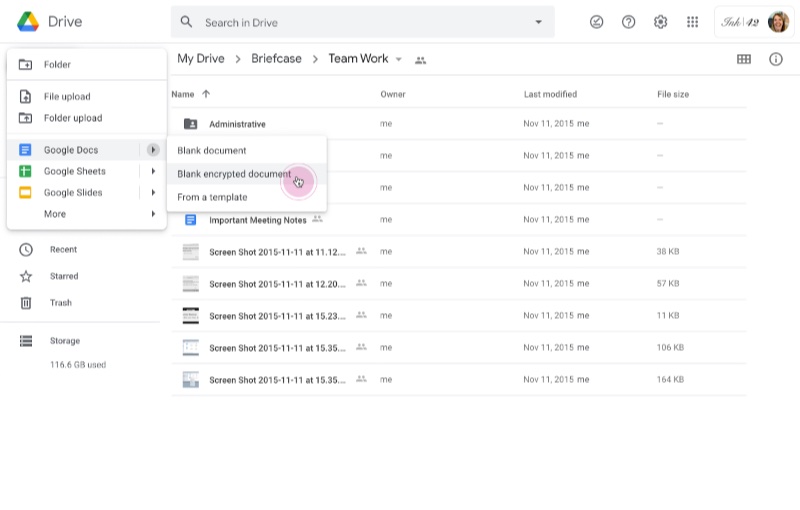
Google Workspace is announcing new innovations that enable collaboration whether users are in a Work from Home situation, in a hybrid work environment, or back in the office. These include:
But Google isn’t giving up entirely on a subscription service. Google Workspace is also launching Google Workspace Individual, which is a new subscription option for individual small business owners. It has several premium features on top of Google Workspace, such as smart booking services, personalised email marketing, and pro video meetings.
Google Workspace Individual costs US$9.99 (S$13.27) per month and will soon be available in the United States, Canada, Mexico, Australia, Brazil, and Japan. We will update this with local details when we receive more information.
This article was first published in Hardware Zone.