The great ultraportable notebook shootout (2021 edition)

I don’t want to belabour the impact of the pandemic but an increasing number of people are turning to notebooks as they seek a machine that offers them the flexibility to do work or to learn whenever and wherever.
Depending on which analyst report you read, notebook shipments have grown 20 per cent to 30 per cent in the past year.
The good news is that ultraportable notebooks have never been better. Advances in processor technologies and materials science mean they are more powerful, more efficient, and yet lighter. The other good news is that there is no shortage of options in the market.
With so many to choose from, it can be hard to make up your mind. Fret not, because we have rounded up 8 of the best ultraportable notebooks money can buy to see which is best. Our line-up of contenders are as follows:-
Let’s begin with contender number one…

The Acer Swift 5 has been with us in some form for a couple of years now. It is Acer’s flagship ultraportable notebook, designed to deliver performance in a highly portable form factor. This year's model, however, looks like it could be Acer's best yet. Let's take a closer look to find out why.
Like some of the other notebooks here, the Swift 5 has a magnesium alloy chassis . This makes it very light at just 1kg . Thickness is just a smidge under 15mm.

The overall design can be best described as functional. It isn’t a notebook that drips with desire. Notebooks with magnesium alloy bodies tend to feel quite plasticky, but fortunately, that’s not the case here. The Swift 5 feels like a quality item.
The Swift 5 has thin bezels around the display which reduces the overall size of the notebook. The display is 14 inches large, supports touch inputs, and is Full-HD resolution. It’s also protected by antimicrobial Corning Gorilla Glass.

Acer claims it supports 100 per cent of the Adobe sRGB colour space. From what I’m seeing, it looks to be one of the better displays in this shootout. The colours look vivid and it gets fairly bright. My only criticism is that since the resolution is only Full-HD, it isn’t quite as sharp as some of its rivals.
The model I’m testing is their newest top-of-the-line unit with the following specifications:
There’s not much to lament about these specs. It has a good amount of memory and a generous amount of storage. I’m sure some users will find ways to use up all 1TB of it but considering most of the other notebooks in this shootout "only" have 512GB SSDs, I'll take this as a win for the Swift 5.
In terms of ports, users are getting a single USB-C port that supports Thunderbolt 4 and a further two USB-A USB 3.2 Gen 1 ports . There’s also a full-size HDMI port. However, there’s no memory card reader of any sort.
The USB-C port can be used for charging but there’s also a separate DC-in jack too. If I could change anything, I’ll swap one of the two USB-A port for another USB-C port and do away with the DC-in jack. With two USB-C ports, I’ll be able to charge and use my USB-C devices at the same time.

The trackpad is on the smaller side but it’s fluid, accurate, and usable. The keyboard could do with more travel but it’s fairly nice to type on.
The layout is also quite conventional except for the arrow keys. The arrows keys themselves are half-height and Acer has decided to include Pg Up and Pg Down keys in the cluster. The added utility is nice but I foresee gamers accidentally hitting those two keys often.

There’s support for Windows Hello sign-in using the fingerprint scanner (just below the arrow keys) but not the webcam. Like most other notebooks, the 720p webcam is mediocre at best. The speakers are unremarkable. They don’t get loud enough and sound far too thin.
Overall, the Swift 5 is a notebook that checks a lot of boxes. It is light, compact, has a nice bright display, great specs, and a pleasant keyboard and trackpad. My only complaint is that it only has a single USB-C port.
At $2,298 , it isn’t what you’d call cheap but at least it’s reasonably priced. We’ll have to see how it performs in our benchmarks to pass our final judgment, but right now, it looks very encouraging.

I reviewed the ZenBook 14 Ultralight notebook earlier this year, so if you want to find out more, I suggest checking out the full review.
I’ll keep this brief. This is the most complete ZenBook yet. Asus really took a long hard look at its earlier notebooks and addressed almost of their issues. The New ZenBook 14 Ultralight is compact, light, performs well, has a long battery life, and a good selection of ports.
The only knock against it is that it’s pricier than its predecessors, which is a bit of shame because ZenBooks used to offer lots of bang for the buck.
Here are it’s specifications:
As you can see, the specs are great too. I like how it has 16GB of memory and a capacious 1TB SSD. It's also the only notebook to have discrete graphics.
At $2,398, the ZenBook 14 Ultralight is one of the pricier models in this shootout, but with its impressive set of features and performance, it will be interesting to see how it’ll compare.
I'll leave you with some pictures of the ZenBook 14 Ultralight.





The Dell XPS 13 has always been one of the most desirable ultraportable notebooks and it’s easy to see why. Its aluminium body looks expensive and the entire notebook feels exceedingly well put together.
The design hasn’t really changed over the years but there’s no real reason for it to. It’s attractive and also very compact. The only bad thing you could say about it is that it feels a little dense and heavy.
The screen is Dell’s InfinityEdge display which means very thin bezels. Other brands have caught up but the XPS 13’s bezels are still one of the slimmest. Despite the slim bezels, the webcam is positioned above the display and it supports Windows Hello.

However, the webcam’s resolution is just 720p and the quality, like most other notebook webcams, is just passable.
The XPS 13’s display has a 16:10 aspect ratio and depending on spec, will support either Full-HD+ (1,920 x 1,200 pixels) or UHD+ (3,840 x 2,400 pixels) resolutions.

My unit had the latter and it’s brilliant. As you’d expect from a notebook that comes from the world’s number one computer monitor brand, the display is sharp with vibrant colours and gets really bright. It’s handily the best display in this shootout.
It also supports touch inputs and it’s protected by Corning Gorilla Glass 6.
The XPS 13 is available in a variety of configurations, all with Intel’s new Tiger Lake processor. The unit I have has the following specifications:
This particular spec will set you back $2,599. This makes it one of the pricier notebooks but the premium is somewhat justified by its exceptional build quality and mega display.
Ports are a bit of an issue for the XPS 13. Apart from the microSD card reader and 3.5mm audio jack, there are only two USB-C Thunderbolt 4 ports.
One of them has to be used for charging so some sort of hub or adapter is likely necessary if you plan on using peripherals with this notebook. There are no USB-A ports on this notebook.

The trackpad is a little small but at least it’s smooth and accurate. Dell has maximised the use of vertical space but they could have made the trackpad wider. The keyboard is a joy to type on. The layout is sensible, the keys are large, and they have a tactile snappy feel to them.

The speakers are above average for a notebook of its class. They get really loud and they sound quite balanced. There’s some sense of bass and the mids sound present, but the treble is tinny. Even so, it’s doubtlessly the best-sounding notebook in this shootout.
The XPS 13 has always been one of the most well-rounded ultraportables and this latest model from Dell continues the tradition. The build is fantastic, the display is gorgeous, the keyboard, trackpad, and speakers are all top-notch too.
We’ll just have to see if it can deliver on the performance front to justify its high price tag.

After the MateBook 13 and MateBook X Pro, Huawei is back with another ultraportable notebook. This is the MateBook 14 AMD.
Physically, the MateBook 14 AMD is really just the MateBook 13 with a slightly larger display. The two share the same design and aluminium construction. Build quality is very good and feels much better than its $1,298 price tag would suggest.
Its sole shortcoming would be its weight. At 1.49kg, this is easily the heaviest notebook here. That’s over 50 per cent heavier than some of its competitors.

The notebook with magnesium alloy bodies like the ZenBook 14 Ultralight and Lenovo Slim 7i Carbon all weigh under a kilogram and feel so much lighter in the hands. There is, fortunately, an upside to this: the MateBook 14 AMD feels very solidly put together.
Apart from its AMD processor (more on that later), the other standout feature of the MateBook 14 AMD is its display.
It’s a 14-inch display (not a touchscreen) but it has a resolution of 2,160 x 1,440 pixels which means a 3:2 aspect ratio.
It doesn’t sound like much on paper, but in practice, the 3:2 aspect ratio gives you more vertical real estate and lets you see more of your documents, emails and spreadsheets than your typical 16:9 or 16:10 displays.

Sharpness is excellent and so are the colours. Though it has a glossy finish that's quite prone to glare and reflections, it’s still easily one of the better displays in this shootout.
The MateBook 14 AMD is also the only notebook on this list with an AMD processor. Here are the specs:
Admittedly, the MateBook 14 AMD isn’t powered by AMD’s newest Ryzen 5000 series processor and it’s has a mid-range Ryzen 5 processor rather than a more powerful Ryzen 7 processor. However, the MateBook 14 AMD is the most affordable notebook by a long stretch at just $1,298.
What else do you give up for the price? One shortcoming of this notebook is its ports. There are no Thunderbolt 3 or 4 ports.
This means no support for external GPUs or fast Thunderbolt external drives or docks. Instead, you get a single USB-C port that supports USB 3.2 Gen 2, two USB-A USB 3.2 Gen 1 ports, and a full-size HDMI port.
The USB-C port needs to fulfil charging duties so some sort of a dongle or hub is going to be required if you plan on using USB-C accessories with the notebook. The other major drawback is that it doesn’t support Wi-Fi 6 (only Wi-Fi 5).

The trackpad is the largest in its class. I measured it and found it to be at least 10% larger than any of its rivals. The keyboard has a conventional layout and could do with more positive feedback but otherwise feels quite nice to type on.

The power button doubles up as a fingerprint scanner for quick logins.
The 720p webcam is interestingly integrated into the function row and can be hidden whenever it’s not required. It sounds cool and it’s fun to play with for the first couple of times, but it does also mean less flattering angles, which is now a valid concern given the rise in video-based meetings.

The picture quality is also nothing to write home about.
On paper, the MateBook 14 AMD is irrefutably the most value for money option in this shootout. We’ll have to put it through our tests to see if it delivers, but right now it is looking very promising.

Lenovo’s Yoga lineup underwent a massive rebranding exercise this year. And while it hasn’t made the lineup any easier to understand, Lenovo did, however, priced their notebooks more attractively.
Yoga remains to be Lenovo’s flagship collection, but confusingly, it now consists of traditional clamshell notebooks, AIOs, and convertible notebooks that the name Yoga used to be so famous for.
The Yoga Slim 7i Carbon is the lightest member of the Yoga family of clamshell notebooks. As you might have surmised from its name, it has a body made out of carbon fibre.
Specifically, the top cover is carbon fibre which reduces weight by 40 per cent while increasing structural rigidity by 25 per cent.
The palm rest and bottom cover are ultra-light magnesium alloy. The net result of all this is that the Yoga Slim 7i Carbon weighs just 966g – which easily makes it one of the lightest notebooks in its class and the lightest notebook in this shootout.
It might be light and compact, but it still meets MIL-STD-810G military standards.
This means it is dust and temperature-resistant and can withstand drops from small heights.
There are other notebooks with carbon fibre bodies but what really makes the Yoga Slim 7i Carbon stand out is its 13.3-inch display that supports a resolution of 2,560 x 1,600 pixels.

This is uncommon seeing that most notebooks in this class typically either have a Full-HD or 4K display. This resolution is a happy medium between Full-HD and 4K. It’s noticeably sharper than a Full-HD display but doesn’t sap as much power as a 4K display would.
The Yoga Slim 7i Carbon’s display is also matte, which has the benefit of being more resistant to glare and reflection. The downside, however, is that it doesn’t look quite as punchy as notebooks with glossy finish displays.
The unit that I’m testing is the top-of-the-line unit. It costs S$1,999 and it has the following specifications:
A 1TB SSD would definitely have been preferred but 512GB isn’t shabby, plus the decision to offer 16GB of memory should be applauded. The specifications are certainly respectable for the price.
Speaking of price, it’s nice to see that Lenovo is pricing its notebook more attractively than it did in the past.
At 15mm, the Yoga Slim 7i Carbon lives up to its name for being svelte. One downside to this is that connectivity is a little compromised.
There are no USB-A or HDMI ports. Instead, you get three USB-C ports – two support Thunderbolt 4 (on the left) while a third supports USB 3.2 Gen 2 (on the right). You’ll almost definitely need adapters to connect to peripherals.
Fortunately, Lenovo provides a 3-in-1 USB-C hub that offers USB-A, HDMI, and VGA connections. There’s no memory card reader but there’s a 3.5mm audio jack.

The keyboard and trackpad are pleasant. The layout of the keys is conventional, the backlight is bright, and the keys feel large. Key feel is positive and well-judged but there isn’t much key travel.

Measurements show the Yoga Slim 7i Carbon’s trackpad to be one of the largest in its class. I have no complaints about its responsiveness and accuracy.
The speakers are serviceable. They get loud and are relatively clear but the frequency response is all over the place. The 720p camera is middling but at least it supports Windows Hello for quick logins, which is useful considering the notebook doesn't feature a fingerprint scanner.
Overall, the Yoga Slim 7i Carbon is a very appealing notebook based just on design, specifications, and features. The build quality is good, the display is sharp, and the entire notebook is satisfying to use on all fronts.
If it performs well in our benchmarks, this could be one of the best new notebooks you can buy today.

LG has been making gram notebooks for some years now. When they first arrived on the scene, they were lauded for their weight – or rather the lack of it – and their outstanding battery life. Now, however, LG’s rivals have caught up.
Fortunately, LG hasn’t been one to rest on their laurels, and there’s evidence to suggest the new 2021 gram 14 is their most refined ultraportable notebook yet.
On the outside, it’s hard to tell what has changed. It looks like the model from last year (or even the last few years), but there’s numerous little tweaks and updates all around. The 14-inch display now has a 16:10 aspect ratio.
Display resolution is now 1,920 x 1,200 pixels, so you have a little more vertical real estate. This lets you see more of a document or website.
The display left me with mixed feelings. On the one hand, the colours are vivid and accurate-looking. And they should be since LG claims it supports 99 per cent of the DCI-P3 colour space.

On the other hand, however, the unimpressive resolution makes it look noticeably less sharp than some of its rivals. It also doesn’t support touch inputs.
At 999g, the gram 14 is no longer the lightest notebook around, but it still remains very portable. Build quality seems to have been improved as well. Older gram models were prone to flex, but it seems to be more well-controlled now.
Regardless, the gram 14 remains MIL-STD-810G certified, so it’s no delicate fairy. As for colours, you can get the gram 14 in black (their latest colour option), white, and dark silver. The model I have is white.
The other big change is under the hood. Inside, the gram 14 is powered by Intel’s newest Tiger Lake processors. The model I’m testing comes with the following specifications:
This is LG’s range-topping gram 14 configuration, and it’ll set you back $2,199. There’s a cheaper configuration with the same amount of memory and storage but a less powerful Core i5 processor, and that’s $1,899.

One important thing to note is that, unlike older gram models, LG isn’t using memory configured in a single-channel.
This used to be the downfall of gram models. They just weren’t competitive when it came to performance. Hopefully, it changes with this model.
One thing that hasn’t changed is the battery capacity. This new model gets a 72Wh battery which is comfortably the largest in its class. LG claims over 25 hours of battery life, and it will be interesting to see how long it lasts in our demanding battery test.
Ports have been improved. The gram 14 now has two USB-C Thunderbolt 4 ports, so if you use one for charging, you still have the other to connect to peripherals. There’s also two USB-A USB 3.2 Gen 1 ports, a full-size HDMI 2.0 port, a microSD card reader, and a 3.5mm audio jack.
Considering the notebook is just 16.8mm thick, that’s an impressive number of ports. In fact, it has the best port offerings of all the notebooks.
The keyboard appears to be largely unchanged. Key feel is a little on the spongy side but overall still quite decent. My biggest complaint is that the keys at the sides, such as tilde, Enter, Shift, and Backspace, could be larger.

Fortunately, the trackpad is slightly larger, which is a good thing. The power button also doubles up as a fingerprint scanner for quick log-ins.
The speakers are above average. They don’t get crazy loud, but for a notebook, distortion is minimal even at maximum volume, and they sound relatively rich and full-bodied.
On paper and based on first impressions, this looks like the most refined and polished gram 14 notebooks yet. Build quality has taken a positive step up, the specs are respectable, and it has all, if not most, of the ports and features you’d want from a portable everyday notebook.
Seeing that older gram notebooks weren’t competitive in the performance stakes, I’d say that that would be my main focus for this model in this shootout. More on that later.

The Prestige series is MSI’s collection of notebooks designed for users who want a compact and portable notebook for business and productivity use cases. The Prestige 14 comes in two variants and the model we are interested in is the Evo – so-called presumably because it is Intel Evo certified.
Available in pure white and carbon grey, the Prestige 14 Evo has all of the ingredients of a modern ultraportable notebook. The 14-inch display has thin bezels to reduce footprint. It’s thin too, at just 15.9mm thick.
And it weighs 1.29kg. It may not be the slimmest or lightest, but it fits into notebook sleeves and bags easily and it isn’t too cumbersome to carry around. It also meets the MIL-STD-810G military standard so it’ll resist shock, vibration, humidity, and dust.
Despite its claimed ruggedness, the Prestige 14 Evo doesn't feel quite as well put together as its rivals. Crucially, there’s significant flex in the body which is unnerving and disconcerting.
The thin bezels of the 14-inch IPS display give it a screen-to-body ratio of nearly 90 per cent. Despite this, there’s still a Windows Hello webcam above the display. It’s a 720p unit that is serviceable but not great. The display itself is decent but also nothing to shout about.

It doesn’t support touch inputs but it supports Full-HD resolution and MSI claims it will display close to 100 per cent of the sRGB colour space.
Sharpness and clarity aren’t quite as good as some of its rivals but it does show colours well and it gets bright. It also has a matte finish so it resists glare and reflections quite well.
One noteworthy aspect of the Prestige 14 is its specs. It’s the only notebook here to be powered by Intel’s top-of-the-line Tiger Lake processor – the Core i7-1185G7.
Compared to the Core i7-1165G7 that most other notebooks use, the Core i7-1185G7 has slightly higher base clock speeds but the number of CPU cores and graphics EUs remain the same.
It will be interesting to see if the higher clock speeds will yield any improvements in performance in our tests later.
Here are the key specifications of the Prestige 14 Evo unit:
The notebook will set you back $2,199. It’s neither the priciest nor the most affordable but at least the specifications are reasonable. 16GB is fast becoming the de facto amount of memory for higher-end ultraportable notebooks and 512GB of storage is a fair amount.
As for ports, the Prestige 14 Evo offers two USB-C Thunderbolt 4 ports, a single USB 2.0 Type-A port, and a microSD card reader.

You’ll still need some sort of a hub or adapters if you require HDMI outputs and the ability to read SD cards, but I think it’s a sensible compromise and should be enough for most users. On the wireless front, it supports Wi-Fi 6.
The Prestige 14 Evo has the largest trackpad in its class. It’s not very tall but it’s very wide. Integrated into the trackpad is a fingerprint scanner, which makes it one of the few notebooks to support both fingerprint and facial recognition for Windows Hello.
It uses Windows Precision drivers and so the tracking and responsiveness are expectedly good.
The keyboard layout is a little unconventional in that it has an additional column of navigational keys on the right. That will take some getting used to.

Generally speaking, this keyboard is quite pleasant to type on. It has decent travel and I like the amount of resistance and feedback. The keycaps are of a good size and I especially like how the legends are translucent so that the backlights shine through.
The speakers, however, are woeful. They don’t get very loud and they sound terribly thin and hollow. There’s hardly any bass. You’ll definitely need headphones or desktop speakers if you want to enjoy content on it.
The Prestige 14 Evo makes a very good first impression. The specs are good, it has a decent display, a good selection of ports, and a very large trackpad. I can’t wait to see if its faster processor lives up to expectations. More on that in our performance assessment section.

Based on looks alone, the Razer Book 13 would have been the winner. The Razer Book 13 achieves the rare feat of being a genuinely good-looking notebook. Looks are subjective but the Razer Book 13 elicits a positive reaction from just about everyone we showed it to.
The general aesthetic is best described as minimalist but edgy. It has dramatically squared-off edges that give it a slab-sided look, and unlike other Razer notebooks, it’s only available in silver.

Presumably, that’s because unlike its siblings, the Razer Book 13 was designed primarily for productivity. We can talk specs later but it’s worth noting now that this notebook doesn’t have discrete graphics.
Build quality is impressive. There’s no flex and the chassis never gives. It’s built like a rock. The downside to this is that it’s the heaviest notebook by far, tipping the scales at 1.4kg.
That’s over 400g heavier than notebooks like the Lenovo Slim 7i Carbon and Asus ZenBook 14 Ultralight. The difference is noticeable.
Like any modern notebook, the display has slim bezels. The display measures 13.4 inches diagonally and there’s the option of Full-HD and 4K resolutions. It has a 16:10 aspect ratio so you get a bit more vertical real estate compared to your standard Full-HD and 4K displays.

The model I’m testing is the top-of-the-line model that has a 4K touchscreen display that’s protected by Gorilla Glass 6. Sharpness is outstanding and the colours are vibrant. Crucially, it gets sufficiently bright which goes some way in neutralising some of the glare and reflection that’s caused by its glossy finish.
Inside, the Razer Book 13 gets Intel’s new Tiger Lake processors. Since this is the range-topping model, it naturally gets the Core i7-1165G7.
And as I mentioned, it doesn’t have discrete graphics. Instead, it relies on Intel’s integrated Iris Xe GPU. There’s 16GB of memory, a 512GB SSD, and the notebook meets Intel’s Evo certification standards.
Configured as such, the Razer Book 13 will burn a $3,299-sized hole in your pocket. This makes it the priciest notebook we are testing. But you can save $750 and enjoy pretty much the same performance if you forgo the sharp 4K display and make do with half the amount of storage.
The ports on this notebook are great. There are two USB-C Thunderbolt 4 ports, a single USB-A USB 3.1 Gen 1 port, a full-size HDMI 2.0 port, and a microSD card slot.
The HDMI port makes it easy to connect the notebook to an external display and I like that Razer has thoughtfully placed the USB-C ports on both sides of the notebook for convenience and flexibility. As for wireless connectivity, there’s support for Wi-Fi 6.
The keyboard has large keys that have a satisfying clicky feel to them. The keyboard also supports Razer Chroma RGB lighting so you can customise lighting to suit your moods and needs. Frivolous? Possibly, but it’s also quite fun.

The glass trackpad is wonderfully large and arguably the most usable. Overall, I find no complaints about the keyboard and trackpad.
The speakers are impressive for a notebook. They manage high volumes without breaking up too much and they sound quite clear.
They sound quite full-bodied and there’s a palpable sense of bass. Treble is all over the place but if you aren’t too fussy, I think you can get by with them. You can’t say the same for the other notebooks.
What’s below average, however, is the webcam. Like the other notebooks, the Razer Book 13’s webcam shoots at just 720p and produces hazy looking images. The only redeeming quality is that the webcam can be used for Windows Hello sign-ins.
Razer has a knack for making highly desirable gear and the Razer Book 13 continues this tradition. The design and build quality are outstanding and the specs and feature set are good. However, it is pricey so we’ll have to see if its performance can live up to its price tag

With the exception of the Huawei MateBook 14, the rest of the notebooks are powered by Intel’s new Tiger Lake processor.
Additionally, it’s worth mentioning the MSI Prestige 14 Evo is the only one that comes with the more powerful Core i7-1185G7 variant – the others have the more standard Core i7-1165G7.
The notebooks will be tested using the following benchmarks and applications:
Here’s a quick recap at how the notebooks stack up against each other:
| Model | Display | Processor | Memory | Storage | Graphics | Price |
|---|---|---|---|---|---|---|
| Acer Swift 5 | 14-inch, Full-HD, touchscreen | Intel Core i7-1165G7 | 16GB | 1TB SSD | Intel Iris Xe | $2,298 |
| ASUS ZenBook 14 Ultralight | 14-inch, Full-HD | Intel Core i7-1165G7 | 16GB | 1TB SSD | NVIDIA GeForce MX450 | $2,398 |
| Dell XPS 13 | 13.4-inch, 4K+, touchscreen | Intel Core i7-1165G7 | 16GB | 512GB SSD | Intel Iris Xe | $2,599 |
| Huawei MateBook 14 AMD | 14-inch, 2160 x 1440 pixels | AMD Ryzen 5 4600H | 16GB | 512GB SSD | AMD Radeon Vega 6 | $1,298 |
| Lenovo Yoga Slim 7i Carbon | 13.3-inch, 2560 x 1600 pixels | Intel Core i7-1165G7 | 16GB | 512GB SSD | Intel Iris Xe | $1,999 |
| LG gram 14 | 14-inch, Full-HD+ | Intel Core i7-1165G7 | 16GB | 512GB SSD | Intel Iris Xe | $2,299 |
| MSI Prestige 14 Evo | 14-inch, Full-HD | Intel Core i7-1185G7 | 16GB | 512GB SSD | Intel Iris Xe | $2,349 |
| Razer Book 13 | 13.4-inch, 4K+, touchscreen | Intel Core i7-1165G7 | 16GB | 512GB SSD | Intel Iris Xe | $3,299 |
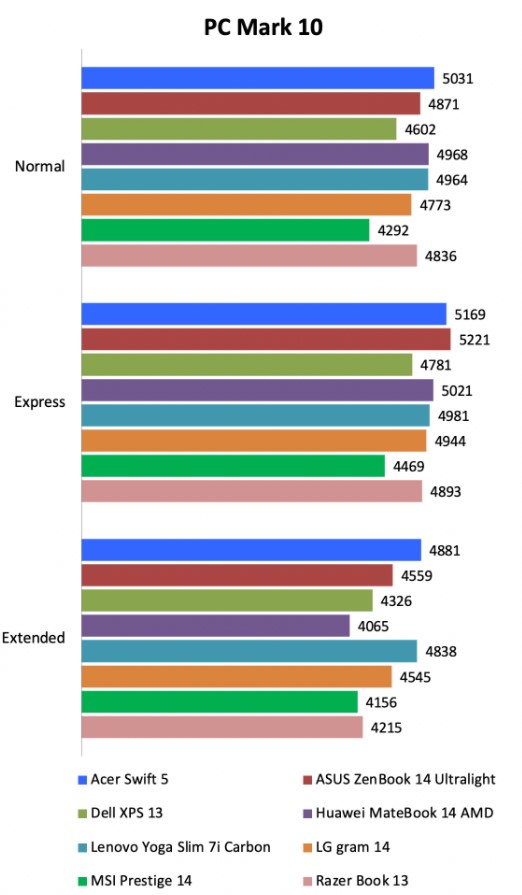


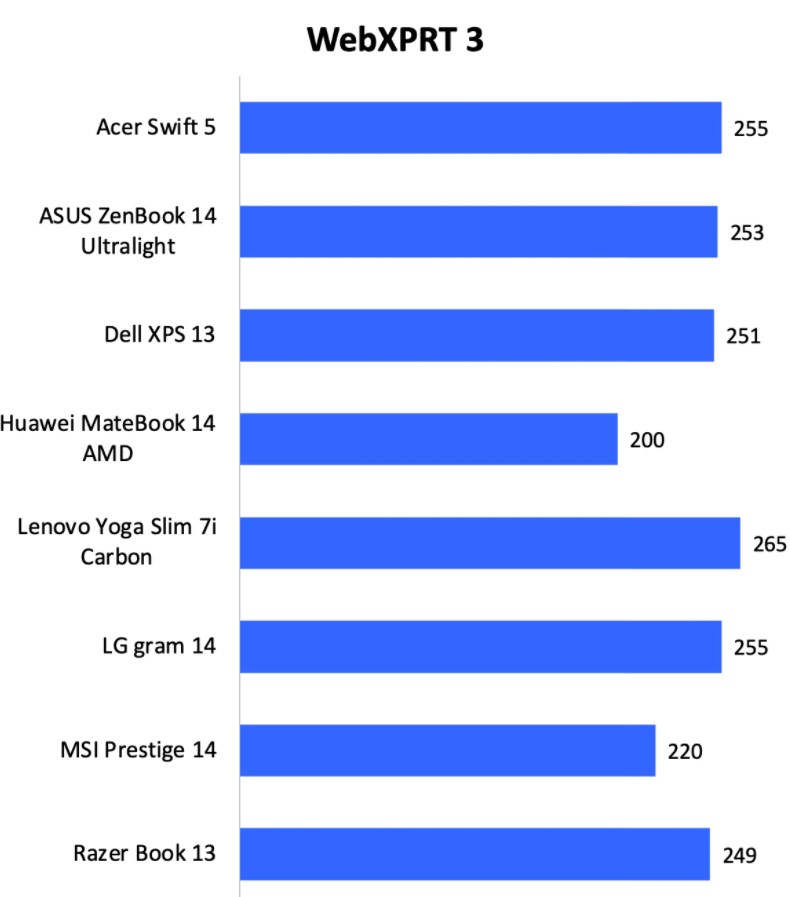

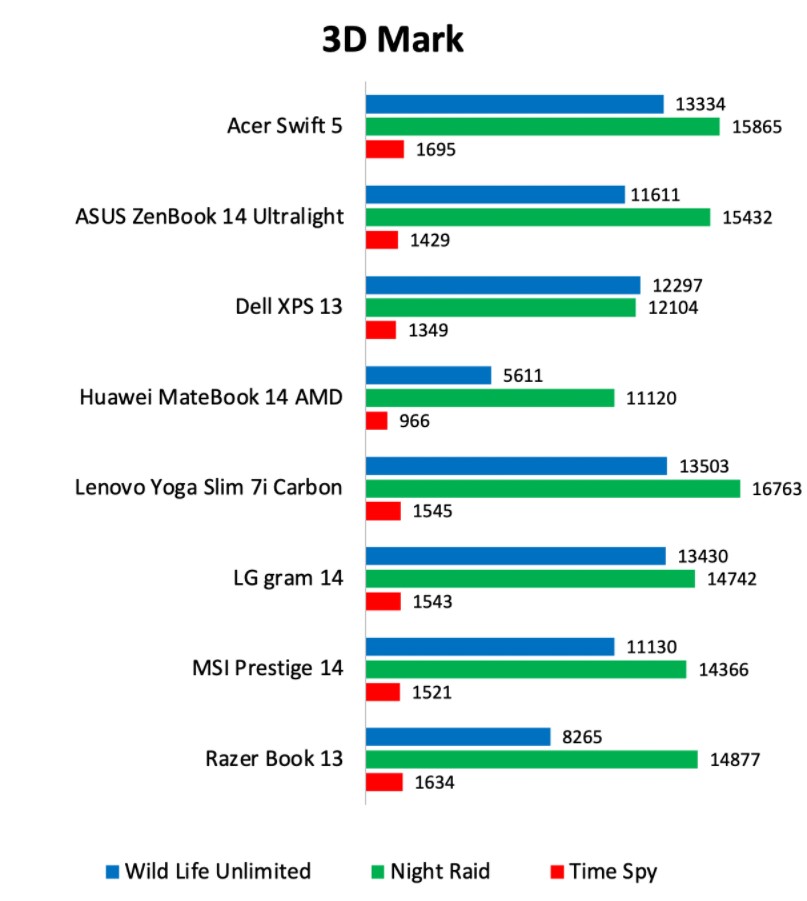


Now then, what to make of this deluge of numbers and graphs? Despite most of these notebooks having very similar specifications, the numbers can vary quite wildly.
There’s an explanation for this: manufacturers have the freedom to set thermal thresholds for their products.
What this means is that even though two notebooks might have the same processor, notebook A might be quicker than notebook B if only because its maker decided to let it run hotter for longer. This also explains why cooling solutions matter.
All in all, the tests should give readers a good idea of which notebook performs best.
The standout performer was the Acer Swift 5. It came in first in most of the benchmarks and its all-round performance was very good. Also commendable is the Lenovo Yoga Slim 7i Carbon which wasn’t far off the pace.
What’s remarkable about these two notebooks is how they were able to maintain consistent numbers even when taxed. Look at how consistent their frame rates were in Tomb Raider compared to rivals.
Also impressive was the Huawei MateBook 14 AMD. It may only have a Ryzen 5 processor but its overall performance was mostly competitive (alright, graphics performance was lacking) especially when you remember that it’s the most affordable notebook by a considerable margin.
If any notebook’s performance could be described as disappointing then it would be the MSI Prestige 14 Evo. Maybe MSI was being conservative but its performance did not commensurate with the fact that it is equipped with, what’s on paper, the most powerful processor.
Fortunately, raw performance alone does not make a good ultraportable notebook so let’s take a look now at battery life.
Note: Battery tests were conducted using PCMark 10's battery benchmark with display set to 100 per cent brightness.
The battery lives of these new notebooks were generally quite good. Even with their displays at maximum brightness and running a multitude of tasks, most of them managed to last well over 6 hours.
The standout performers were the Acer Swift 5 and LG gram 14. The Swift 5’s long battery life is even more impressive when you consider the fact that it doesn’t have the largest battery. Looking at the power consumption figures, we can see that it sips power at a very remarkable rate.
The only other notebook that comes close enough to match its efficiency was the Lenovo Yoga Slim 7i Carbon. The Lenovo would have lasted longer if only it had a larger battery – its 50Wh battery is the smallest of the bunch.
Another takeaway from this test is how the display affects power efficiency. In the Modern Office workload, the most power-hungry notebooks were often those with high-resolution displays. The Razer Book 13, which has a bright 4K display, consumed battery at a rate that was easily double those of other notebooks with Full-HD displays.
Having said that, credit must be given to the Dell XPS 13 for keeping power consumption reasonable even if it also has a 4K display. The Lenovo Yoga Slim 7i Carbon also deserves a mention. It has a QHD resolution display but it was still one of the most power-efficient notebooks.


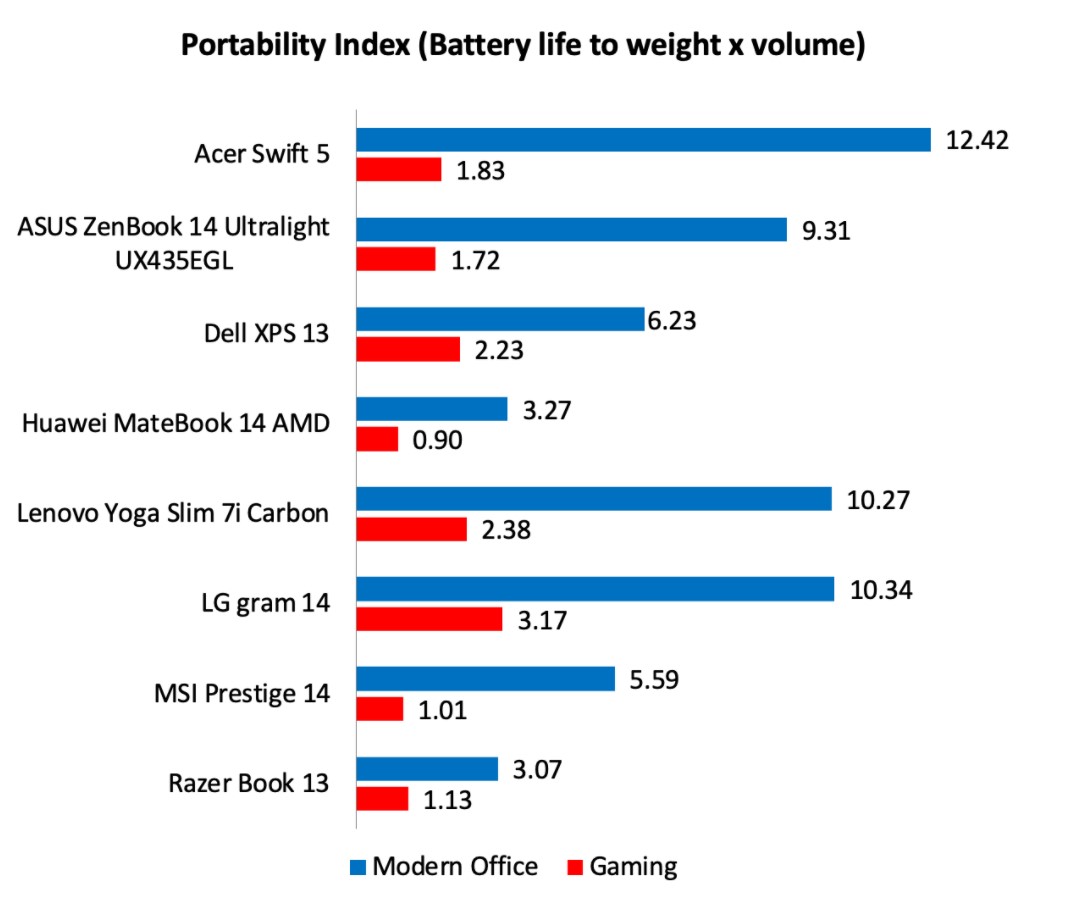
The current crop of ultraportable notebooks are very competent machines. Advances in design, display technology, and processor technology mean they have never been lighter, more compact, and more capable. Performance and battery life were generally quite good across the board – although there were some standouts.
It’s also very nice to see that nearly all of them support the new and faster Thunderbolt 4 standard. This is especially important as it opens up a wide range of peripherals that you can enhance your machines with.
Most crucially, it means you can dock these notebooks to an external GPU and have a truly competent gaming machine. In a way, it’s like having two machines in one, and that’s super cool. However, there can only be one winner and the winner is…

The Lenovo Yoga Slim 7i Carbon is our winner because it checks the most boxes. Let’s start with its design. At just 966g, it’s the lightest of the bunch. Coupled with its svelte body, it easily slips into bags and notebooks sleeves.
And despite being so thin and light, it sacrifices little in the way of performance. Looking at the performance charts on the previous page, it was ranked consistently as one of the top performers.
And even though it had the smallest battery, it lasted well over 9 hours and was one of the more power-efficient notebooks.
This fact is even more remarkable when you remember that it has a higher resolution QHD display and not a Full-HD display like some of its rivals. And to round it all up, it has no less than three USB-C ports, support for Wi-Fi 6, a very pleasant keyboard, and a large touchpad. And if that’s not enough, there’s the price.
The Yoga Slim 7i Carbon is the second most affordable notebook in this shootout. All things considered, the Yoga Slim 7i Carbon offers just about everything you’d want from an ultraportable notebook.

It’s hard to argue against the Huawei MateBook 14 AMD when you look at the price tags of these machines. While it is certainly commendable that the general prices of flagship premium-class ultraportable notebooks have fallen over the past few years, none can match the MateBook 14 AMD’s affordability.
At $1,298, it’s $701 less than the next most affordable notebook. Sure, we can nitpick its performance and feature set but it counters with class-leading build quality and that gorgeous high-resolution display with a 3:2 aspect ratio.
If you are looking to get the most out of your hard-earned dollars, the MateBook 14 AMD is the undisputed winner.
The Acer Swift 5 offers unrivalled performance and battery life, and it’s also impressively light and compact. However, its Full-HD display is looking dated and it only has a single USB-C port. Overall, it’s an excellent notebook but not quite as refined and modern as our winner.

The Asus ZenBook 14 Ultralight has impressive specs. It’s very thin and light, it has discrete graphics, and it’s one of only two notebooks to come with a 1TB SSD. Sadly, its performance wasn’t quite as good as we had hoped.

Throttling is quite severe during heavy workloads. The Full-HD display also looks quite dated and it’s quite pricey.
The Dell XPS 13 is possibly the most seductive notebook. It looks and feels expensive. The display is fantastic too.

Super-thin bezels, razor-sharp visuals, and vibrant colours. The only knocks against it are its so-so performance and high price tag. But if you have deep wallets and you value visual quality over outright performance, this is still a very good choice.
The LG gram 14 is the company's most polished ultraportable notebook yet. The gram 14 has always distinguished itself for its lightweight and long battery and this new model continues the tradition. Performance used to be a weak point but that’s no longer the case.

This model performs quite admirably, although throttling is a bit of an issue. It also has the best selection of ports. It’s standing would have been elevated if only it had a better display and a more attractive price.
Nevertheless, this is a very solid option especially if you are looking for a notebook that has every port you'll ever need, is super light and has grat endurance.
The MSI Prestige 14 Evo was disappointing mainly because of its performance. Despite having the most powerful processor, it was unable to put the power down and distinguish itself in our benchmark tests. It just goes to show that on paper specifications are not everything.

And when you consider its price and everything else that it offers, it’s clear that there are better options out there.
If these notebooks were judged on looks alone, the Razer Book 13 would have probably won. Its design is as attractive as it is distinctive, and it feels very well put together. The 4K touchscreen display is also stunning.

Sadly, its performance wasn’t very strong and neither was its battery life. Furthermore, it’s the most expensive notebook by a huge margin. When you put it all together, regardless of how good it looks, it just doesn’t represent good value for money.
 |
|
 |
|
 |
|
 |
|
 |
|
 |
|
 |
|
 |
|
| Model | Acer Swift 5 | ASUS ZenBook 14 Ultralight | Dell XPS 13 | Huawei MateBook 14 AMD | Lenovo Slim 7i Carbon | LG gram 14 | MSI Prestige 14 | Razer Book 13 |
|---|---|---|---|---|---|---|---|---|
| Design | 8.0 | 9.0 | 9.5 | 8.0 | 8.5 | 8.0 | 7.5 | 9.5 |
| Features | 8.0 | 8.5 | 8.5 | 7.5 | 8.5 | 8.5 | 8.5 | 8.5 |
| Performance | 9.0 | 8.5 | 7.5 | 7.5 | 8.5 | 8.0 | 6.5 | 7.5 |
| Value | 8.0 | 7.5 | 7.0 | 9.5 | 9.0 | 8.5 | 7.5 | 6.0 |
| Mobility | 9.5 | 8.5 | 8.0 | 7.5 | 9.0 | 9.5 | 7.0 | 6.0 |
| Overall | 8.5 | 8.5 | 8.0 | 8.0 | 9.0 | 8.5 | 7.0 | 7.0 |
| Price (as tested) | $2,298 | $2,398 | $2,599 | $1,298 | $1,999 | $2,299 | $2,349 | S$3,299 |
This article was first published in Hardware Zone.