I taught my parents how to get better WiFi signals in their house


As far as houses go, my parent’s four-room HDB flat in Woodlands isn’t exactly that huge.
But like everyone else, they’ve suffered from patchy home WiFi — and we all know the frustration of trying to get online from dead spots.
My dad, an experienced technician who can build wondrous hipster-esque lighting decorations out of PVC pipes and Edison bulbs, is often reduced to helplessness trying to connect his laptop to the internet from his small nook at the corner of the bedroom.
And if someone as handy as my dad is powerless in the face of patchy internet, my dear old mum has it worse. As someone who refuses to upgrade her five-year-old mobile phone ("Aiyah no need lah, save money"), she is powerless when her Zoom meetings with her fellow kindergarten teacher colleagues stutter from spotty WiFi.
While both might be disappointed that their only son didn’t turn out to be a lawyer or a doctor, at least he’s a tech writer. Sure enough, I found out the source of their sluggish network — the router was jumbled with cables and other gizmos within the TV console.
Not a good idea, of course. Understandably, the UFO-looking router they had would clash with the rustic decor they had going on, but the TV console and other electrical components had been dampening their WiFi signal.
Two steps were taken to improve their internet ailments. One was to take the dusty router out and place it right on top of the console, out in the open. Positioning it off the ground helped quite a bit too, letting the WiFi signals waft higher and wider.

As much as their situation improved, there were still areas where their devices would get disconnected, including the kitchen and my dad’s little corner office.

With everything that’s going on in the world right now, figuring out how to make their internet faster became a necessity. Mum needs the internet to work, while dad needs the internet to... watch funny animal videos on YouTube.
The best bet for the best WiFi coverage for them would be none other than StarHub Smart WiFi which the telco launched just a couple of months ago.

Two options are available. The 1Gbps Fibre Broadband plan goes for as little as $39.90 a month with a free StarHub Smart WiFi unit (worth $199) for new sign-ups, while the speedier 2Gbps Fibre Broadband bundle offers a set of three Smart WiFi units (for a limited time only, worth a whopping $597) for a reliable mesh WiFi network fit for bigger houses and heavy users (that's all of us these days) at $62.90 a month.
It may sound like overkill, but screw it — we’re installing three routers in my parent’s house. I brought them over to their flat, where we held a very formal presentation ceremony. Upgrading your internet speed is serious business, people!
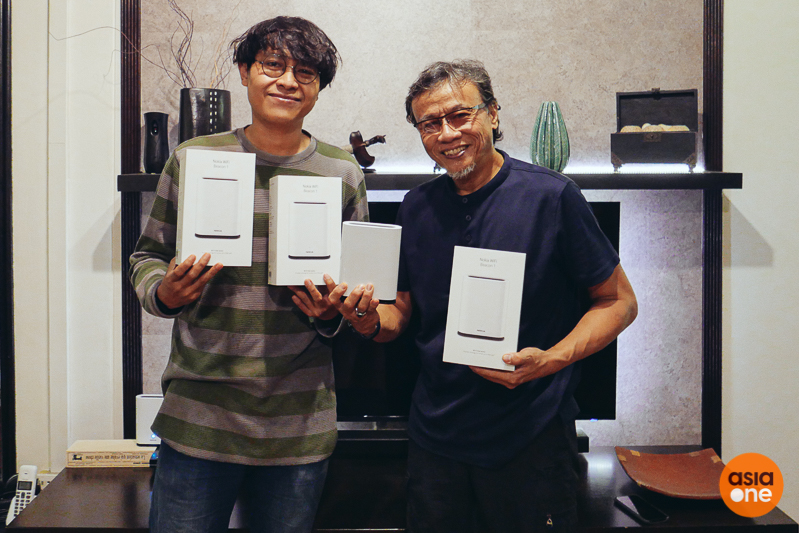
While I didn’t foresee any issue installing the routers (StarHub declared how it was all plug-and-play), explaining what a mesh network is to my parents proved to be harder.
What I told them was this: the multiple routers connect to each other wirelessly and work together to provide the best WiFi coverage throughout the entire home. It’s better than relying on a single router that won’t be able to spread the WiFi signals as effectively as a trio of routers, which will be placed in different spots of the house.

Before I managed to get into the technicalities of latencies and tri-band systems, they stopped my jargon-filled rambling once they heard that the internet connection will remain solid no matter where they were in the house. “No more unstable WiFi” was all it took to sell the pitch.

As a team-building exercise (and to drill into them the best ways to position their routers), we figuratively rolled up our sleeves and got down to the business of setting the network up.
StarHub wasn’t kidding when they said plug-and-play. Things kicked off with downloading an app, signing up for an account and simply following the instructions on screen. If not, there’s a pretty simple quick start guide to follow that’s included in the box.
After hooking it up to the modem, my dad decided that the main router should be placed where the old one was — on top of the TV console. An okay spot I guess, since the living room is right in the centre of my parents’ flat.

With that done, they were left with the uncomplicated choice of picking the two other spots to place the remaining two routers.
One was placed on top of a cabinet in the master bedroom while the other found a home on the kitchen counter — away from the microwave, which emits frequencies that could interfere with the WiFi signals. It annoyed our family cat a little that his regular perch now has an extra guest, but he'll be fine.

Plus, it was all connected wirelessly. Hooking up all three of routers together was as easy as entering the app and scanning the QR codes underneath the units.
All in all, it took about what, less than 15 minutes? Pretty good timing, I’d say!

With the installation done, it was time for a test run. Coincidentally, mum was supposed to have a quick call with a colleague to discuss their lesson plans for the next day.
Initially surprised that I was in the background of the call, her colleague was even more amazed that my mum’s video wasn’t as low-res as it had been for the past few months. “Wah, so handsome ah your son!” the colleague exclaimed. What can I say, folks?

My dad, on the other hand, needed some help to fix up a Bluetooth radio speaker that he got online (damn these cheap toys). Now with stronger WiFi access in the living room, he got out his tablet and asked me to look for some specific wiring diagrams and equipment blueprints on websites I had no idea existed.

With stable WiFi in the kitchen, my mum was finally able to do something that she always wanted to do — try out a Gordon Ramsay recipe with step-by-step instructions as she cooks. Which was what she immediately did as soon as her video call was done.

Both mum and dad were more than happy to do their social media surfing in the living room now that they didn't have to face long loading screens. They certainly had a kick out of scrolling through Facebook videos of cats being scared by cucumbers.

Heading home afterwards, I hadn't even made it to my front door before my dad made a video call to rave about the whole new world of having stable WiFi around the house. Mind, you this was right after he made several other WhatsApp video calls to his siblings and grandchildren, showing off the shiny new router in the kitchen.

All in all, it was a pretty wholesome experience and it's all due to better WiFi coverage. Who knows, my parents might be the ones doing all the tech reviews in the future.
This article was brought to you by StarHub.