Touch 'n Go card expired? Here's how to get a refund

With the borders between Singapore and Malaysia shuttered for a two year period as a consequence of the global coronavirus outbreak, many may still have their now-expired Touch 'n Go cards with them.
Of course, as the situation has since changed — courtesy of vaccinations and overall safe distancing across most of the developed nations, the borders have been reopened. You can now pop across the causeway for a cheeky fill-up or for a weekend escape, though you'll need a valid TnG card to do so.
But what can you do to retrieve the balance in your old TnG card? Are there facilities and processes to actually get your money back? Considering that we're writing a guide on recovering leftover balance on invalidated cards, we're sure you can work that out for yourself!

The sub-site contains all the links that you'll need to request for your refund. This is also where you go to keep tabs on the refund process.
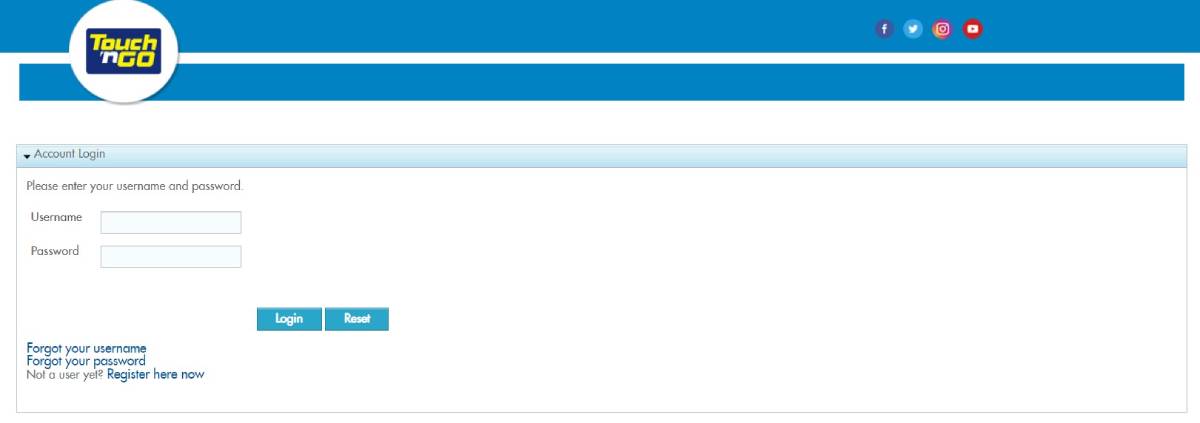
Before you even think about getting a refund from your old cards, you'll need to make sure that you have a valid MyTouchnGo account. Sign up via this link right here.
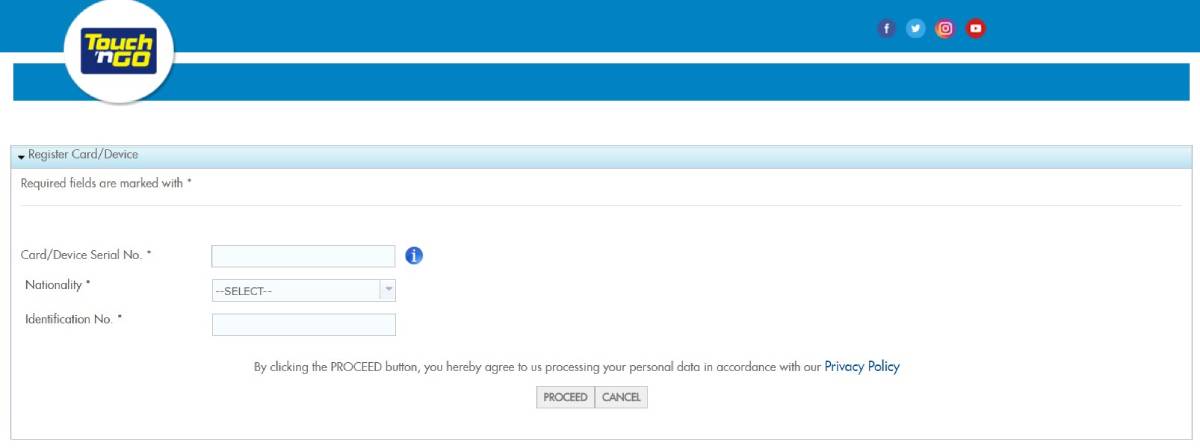
Ensure that your card is registered in Touch 'n Go's portal.
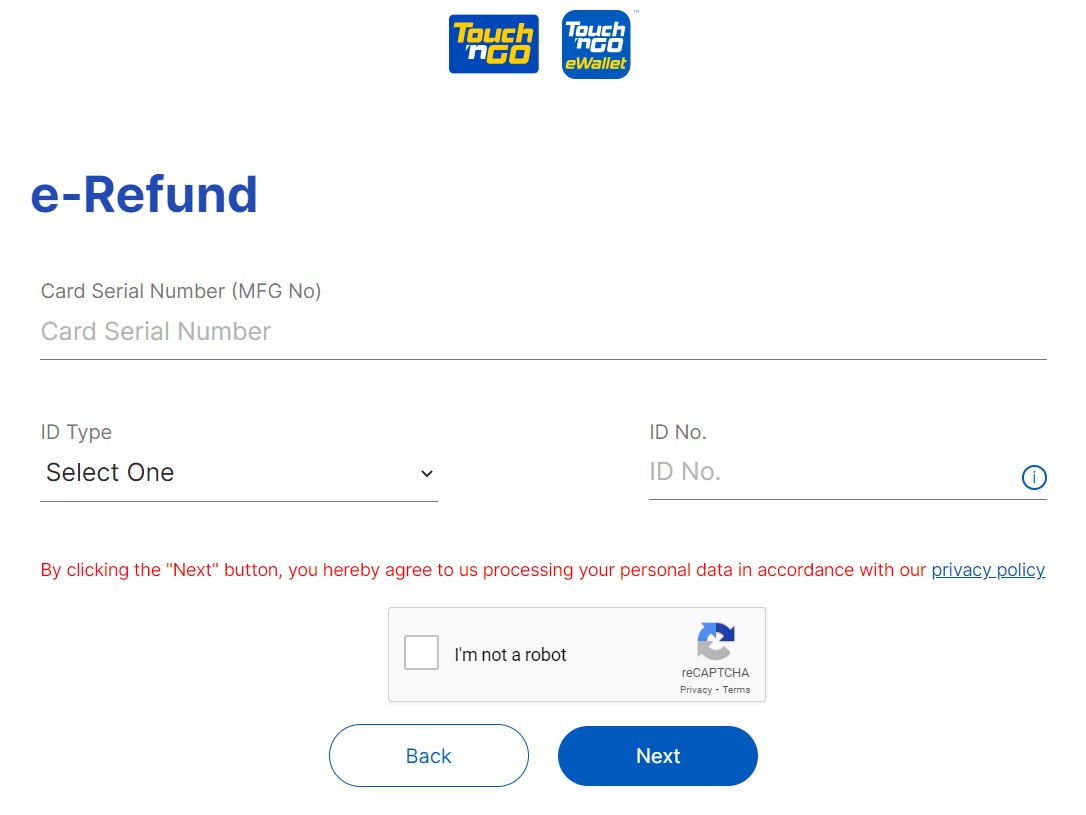
Fill in the fields as they are presented. For convenience sake, opt to have the funds reimbursed via your e-Wallet. You can do so by selecting the option for "E-Wallet" in the "Refund Payment Method" section.
Do note that eRefund requests will not be processed instantly — expect to wait up to 30 days for the funds to be dispersed from the date of submission!
With that, we wish you a happy and safe trip up north with your loved ones. See you across the border!
This article was first published in Motorist.