Easy (and cheaper) way to shop on Taobao: Top tips to follow

The dreamland of endless online deals lies at Taobao. In this Chinese online shopping giant, you find everything you can wish for, from electronics and cosmetics to the cheapest wedding gowns and even scandi furniture that will make your home look like a designer hotel room.
You don't need to be a pro online shopper or know how to read Chinese in order to buy from Taobao. The process of finding the best Taobao deals is simpler than you imagine. All you need to do is to follow these tips.
Ready to save good money? Let's Taobao.
TOP TIPS YOU NEED TO KNOW TO NAVIGATE TAOBAO AND GET THE BEST DEALS
1. USE THE SHOPBACK BUTTON - THE EASIEST WAY TO GET CASHBACK WHILE YOU SHOP ON TAOBAO
The ShopBack button is the simplest yet most powerful feature when it comes to getting cashback while shopping at Taobao.
What does it do? It works as a Chrome or Firefox extension and notifies you every time there is cashback available so you won't forget to get your cashback ever again. Use it to get up to 10 per cent cashback on all Taobao shopping.
It is super simple to use. You can just shop as usual. When you open the page of your desired product you will get a notifier box letting you know if you are entitled to the cashback in that product. Click the box to activate your cashback and continue shopping.
After you add all your items to the cart, know you can buy with confidence. While checking out, you will be able to see which products have the cashback activated and which ones you might have forgotten to activate.
You can find the ShopBack button here (it's free and you'll need a ShopBack account).
- Install for free in 2 clicks.
- Browse on Taobao as usual.
- Be notified when an item as cashback.
- Activated the Button and check our out item within 12 hours.
- Confirm delivery for cashback to be added to your shop back account within 1 day.
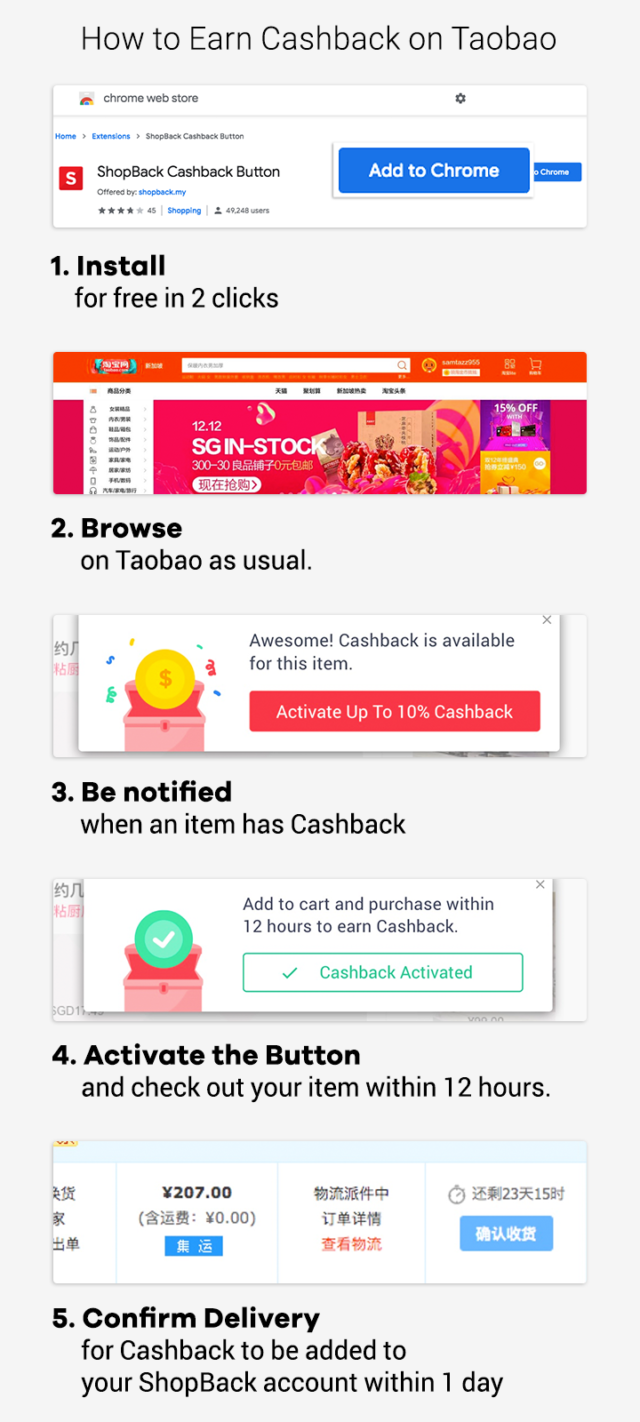
2. SHOP EASILY EVEN WHEN YOU DON'T KNOW CHINESE
Language can be a barrier but not in this case. Even if you can't understand Chinese these two simple tips will help you navigate Taobao and find the exact product you want.
Use Google translate in the page so you can identify all the menus, categories and main buttons.
Download our Taobao dictionary guide to search for the most common items. All you need to do is to find the correct word on the file, copy the desired word on Chinese and paste it on the search bar.
This will allow you to find the best products and shops easily.
3. FILTER THE RESULTS TO FIND THE BEST ITEMS
When you search for a product such as "summer dresses", for example, you will get millions of results. To get the results that really matter to you, you can sort the list by "销量" or "Sales volume". That way, you'll get the best options in terms of popularity, price, and quality.
From there, look for the results that meet these three criteria:
The highest number of reviews
A lot of positive reviews with images
Most responsive to questions or feedback left by customers
From these results, it will be easier to choose the one which gives you the best discount or bundle deal.
4. SEARCH WITH IMAGES

One of the most useful features to find exactly what you want is to use the Taobao image search feature. This ensures that you find all the offers with the specific item you want. And, most importantly, eliminates the need to know or find the Chinese term for the product you want.
To use it, you need to change the location of your page to "Mainland China". Then you just upload the photo you want to use for the search. You can then filter the shopping list based on your preferences.
5. ALWAYS CHECK THE COMMENTS

Comments and reviews will give you a more accurate description of the product. Some reviewers include real photos of the products received. These are crucial for you to check if the product looks or works exactly how the seller is describing it.
You will find some hilarious "product fails" on some of these product reviews but the majority of the products are legit.
6. CLAIM ALL COUPONS
After you add all your Taobao products to cart and before you hit the checkout, redeem or claim (领取) all the coupons available on your shopping car and your order confirmation page. This can give you a good discount on your total cart amount.
These coupons might have some minimum order value rule to be redeemed, but in all cases just claim them and then confirm if they can be applied to your most recent order.
7. WAIT FOR THE BIG CAMPAIGNS TO GET EPIC DISCOUNTS AND CASHBACK
For those extra discounts, wait for the festive seasons and major yearly campaigns to buy all the big items.
Taobao has great deals and promos happening every month but if you are looking to make big purchases for less choose your shopping dates carefully. 11.11 Singles Day is the biggest day but there is also Mid-Year sales in June and Mid-Autumn Festivals Sales, for example.
This article was first published in Shopback.